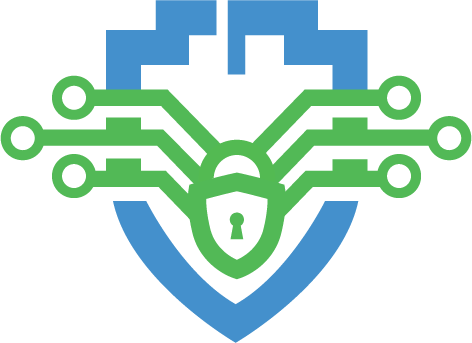In the ever-changing world of mobile app development, choosing the right programming language is crucial. This guide explores the top languages for mobile app development in 2024. It analyses their pros, cons, and ideal use cases, empowering you to make an informed decision for your next mobile app project.
This comprehensive guide dives into the top programming languages for mobile app development in 2024, analyzing their strengths, weaknesses, and ideal use cases. By understanding the pros and cons of each language, you’ll be well-equipped to make an informed decision for your next mobile app project.

1. Swift (iOS Development):
Developed and championed by Apple, Swift reigns supreme for native iOS app development. Its intuitive syntax, inspired by modern languages like Python and Ruby, makes learning easy, even for beginners.
Pros:
- Modern and Efficient: Swift offers excellent performance and speed, translating to your app’s smooth and responsive user experience.
- Strong Community and Resources: Backed by Apple’s vast developer ecosystem, Swift boasts a wealth of online resources, tutorials, and a supportive community for troubleshooting and learning.
- Seamless Integration with Apple Frameworks: Swift integrates seamlessly with Apple’s native frameworks, simplifying development for features like augmented reality (AR) and Core ML (machine learning).
Cons:
- Limited to iOS: Swift is strictly for iOS development, making it a non-option if you’re targeting Android or cross-platform compatibility.
- Learning Curve: While easier to learn than Objective-C (its predecessor), Swift still requires some coding knowledge and familiarity with Apple’s development environment (Xcode).
Ideal Use Cases:
- High-performance iOS apps: If you’re building a resource-intensive game, complex social media app, or any app demanding top-notch performance and a native iOS experience, Swift is the go-to choice.
- Apps requiring tight integration with Apple features: If your app heavily relies on functionalities like AR, Core ML, or Apple Pay, Swift’s seamless integration with these frameworks makes it an excellent fit.
2. Kotlin (Android Development):
Developed by JetBrains and officially adopted by Google as the primary language for Android app development, Kotlin has rapidly gained traction. Offering a blend of object-oriented and functional programming paradigms, Kotlin provides a concise and expressive coding style.
Pros:
- Interoperable with Java: Kotlin seamlessly integrates with existing Java codebases, making it a smooth transition for developers familiar with Java.
- Null Safety: Kotlin enforces null safety by design, preventing crashes caused by null reference errors, a common pitfall in Java. This leads to more robust and stable apps.
- Concise and Readable Code: Kotlin’s syntax is known for being clean, concise, and easy to read, promoting developer productivity and code maintainability.
Cons:
- Learning Curve: While not as complex as languages like C++, Kotlin still requires some time to learn, especially for developers without prior object-oriented programming experience.
- Smaller Community Compared to Java: Java boasts a larger developer community, which translates to more readily available resources and support compared to Kotlin. However, the Kotlin community is rapidly growing.
Ideal Use Cases:
- Complex Android apps: Kotlin’s expressiveness and null safety make it well-suited for building feature-rich and complex Android apps that require robust code maintainability.
- Modernizing existing Java codebases: If you have a legacy Java codebase for your Android app, migrating to Kotlin can significantly improve code readability, reduce errors, and streamline development.
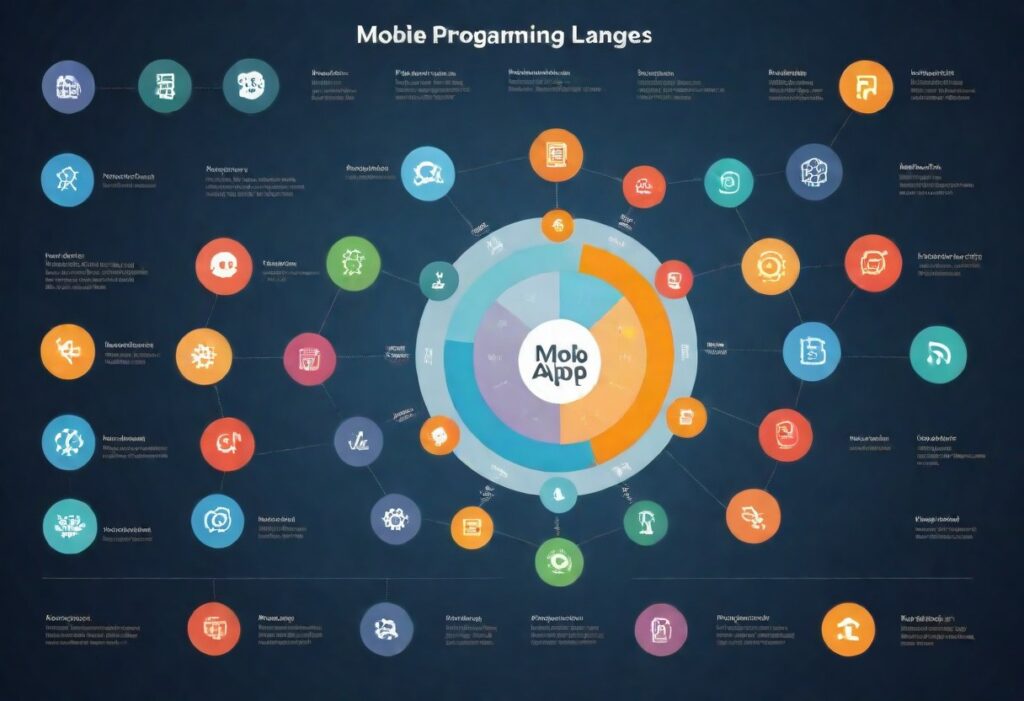
3. Java (Android Development):
For many years, Java reigned supreme as the primary language for Android app development. While Kotlin is now the preferred choice, Java remains a viable option, especially for developers with a strong Java background.
Pros:
- Mature Language with Extensive Resources: Java boasts a vast developer community, with numerous online tutorials, forums, and libraries readily available for troubleshooting and learning.
- Large Talent Pool of Java Developers: Finding experienced Java developers is easier compared to Kotlin, especially for larger projects requiring a seasoned development team.
- Backward Compatibility: Java code generally enjoys good backward compatibility, meaning older Java code often works with newer versions of the Android platform.
Cons:
- Verbosity: Java code can be verbose compared to modern languages like Kotlin, potentially leading to less concise and more difficult-to-maintain codebases.
- Null Safety Issues: Java doesn’t enforce null safety by default, which can lead to crashes caused by null reference errors if not handled carefully by developers.
Ideal Use Cases:
- Legacy Android apps: If you have an existing Android app built with Java, continuing development with Java might be a pragmatic choice, especially if the codebase is well-maintained and the app doesn’t require a major overhaul.
- Projects with a large team of Java developers: If your development team primarily comprises Java developers and transitioning to Kotlin would require significant upskilling, Java remains a viable option due to the readily available talent pool.
4. React Native (Cross-Platform Development):
React Native, created by Facebook, has become a popular choice for building cross-platform apps using JavaScript and React. It allows developers to write code once and deploy it to both iOS and Android platforms, potentially reducing development time and costs.
Pros:
- Cross-Platform Development: Develop an app once and deploy it on both iOS and Android, potentially saving time and resources compared to native development for each platform.
- Large Developer Community: JavaScript boasts a massive developer community, providing readily available resources, libraries, and support for React Native development.
- Hot Reloading: React Native’s hot reloading feature allows developers to see code changes reflected in the app almost instantly, accelerating the development and testing process.
Cons:
- Performance Limitations: While performance has improved significantly, React Native apps might not always achieve the same level of performance as native apps, especially for highly complex or resource-intensive features.
- Limited Access to Native Features: Some native device features might be more challenging to access or require additional libraries in React Native compared to native development.
Ideal Use Cases:
- Simple to Moderately Complex Cross-Platform Apps: If you’re building a basic app with similar functionalities on both iOS and Android or a moderately complex app where top-notch performance isn’t crucial, React Native can be a great choice for faster development and broader reach.
- Prototyping or Minimum Viable Products (MVPs): React Native’s rapid development capabilities make it ideal for building prototypes or MVPs to validate your app concept and gather user feedback before diving into native development for each platform.
5. Flutter (Cross-Platform Development):
Developed by Google, Flutter offers another compelling alternative for cross-platform development. Using the Dart programming language, Flutter allows developers to build beautiful and high-performance apps for both iOS and Android with a single codebase.
Pros:
- High-Performance Apps: Flutter apps are known for their smooth performance and responsiveness, often rivalling native apps in terms of user experience.
- Custom Widgets and Rich UIs: Flutter provides a comprehensive set of widgets and functionalities for creating visually appealing and feature-rich user interfaces.
- Hot Reloading: Similar to React Native, Flutter features hot reloading, allowing developers to see code changes reflected in the app almost instantly, speeding up development and testing.
Cons:
- Relatively New Language (Dart): Dart is a less widely used language compared to JavaScript, which might result in a smaller pool of experienced developers and fewer readily available resources.
- Steeper Learning Curve: While Flutter boasts a well-structured framework, developers might find the learning curve slightly steeper compared to React Native if they’re not familiar with Dart or similar languages.
Ideal Use Cases:
- Performance-Critical Cross-Platform Apps: If you’re building a cross-platform app where top-notch performance is essential, like a mobile game or a resource-intensive social media app, Flutter’s excellent performance capabilities make it a strong contender.
- Apps with Rich and Custom UIs: If your app design heavily relies on custom animations, interactive elements, or a unique user interface, Flutter’s rich UI toolkit and widgets can help you achieve your vision effectively.

Conclusion: Choosing the Right Language
The choice of programming language for your mobile app development project depends on various factors:
- Target Platform(s): Are you building an app for iOS only or Android, or do you need a cross-platform solution?
- App Complexity: Is your app a simple utility app, or a feature-rich and complex application?
- Development Team Expertise: What programming languages are your developers familiar with?
- Performance Requirements: Does your app require top-notch performance or is moderate performance acceptable?
- Project Budget and Timeline: Cross-platform development might offer faster time-to-market, but native development often delivers the best performance.
By carefully considering these factors and the strengths and weaknesses of each language explored in this guide, you’ll be well-equipped to choose the right programming language for your next mobile app project, setting the stage for a successful and rewarding development journey.
FAQ For Top Programming Languages for Mobile App Development in 2024
1. What’s the best programming language for mobile app development?
There isn’t a one-size-fits-all answer. The optimal choice hinges on your project’s specific needs. Factors like target platforms (iOS, Android, or both), app complexity, development team expertise, performance requirements, and budget all play a crucial role.
2. Native vs. Cross-Platform Development: Which should I choose?
Native development (Swift for iOS and Kotlin for Android) offers top-notch performance and full access to native device features. However, it requires separate codebases for each platform. Cross-platform development (React Native and Flutter) allows you to write code once and deploy it on both iOS and Android, potentially saving resources. However, performance might not always match native apps, and accessing some native features can be trickier.
3. When is React Native a good choice for my app?
React Native shines for building simple to moderately complex cross-platform apps where top-tier performance isn’t paramount. It’s also a great option for creating prototypes or Minimum Viable Products (MVPs) to test your app concept before diving into native development.
4. What are the advantages of using Flutter for app development?
Flutter excels at building high-performance cross-platform apps that rival native apps in user experience. Its rich UI toolkit and widgets empower developers to create visually stunning and feature-rich applications.
5. I’m new to mobile app development. Where do I start?
If you’re targeting iOS development, Swift’s modern syntax and strong community support make it a beginner-friendly choice. For Android development, Kotlin is the recommended language, emphasizing null safety and code readability. If you want to build cross-platform apps and already know JavaScript, React Native might be a good starting point.
6. What are some resources to learn mobile app development?
The internet is brimming with resources! Numerous platforms offer free introductory courses on various mobile app development topics. Explore tutorials, documentation, and online communities specific to your chosen language or framework (e.g., Swift, Kotlin, React Native, Flutter).
7. How much does it cost to develop a mobile app?
Development costs can vary significantly depending on the app’s complexity, features, chosen development approach (native vs. cross-platform), and developer rates. It’s crucial to factor in not just development costs but also potential ongoing maintenance and marketing expenses.
8. What are some of the biggest challenges in mobile app development?
Keeping up with the ever-evolving mobile landscape, ensuring app security, and designing an intuitive user experience are some of the ongoing challenges faced by mobile app developers.
9. How important is app security in mobile development?
App security is paramount! Implementing robust security measures is essential to safeguard user data from breaches and cyberattacks. Regularly update your app and follow secure coding practices to protect user information.
10. What are some key considerations for successful mobile app development?
Thorough market research to identify a genuine user need, meticulous user experience (UX) design, and a well-defined marketing strategy are all crucial for building a successful mobile app. Continuously gather user feedback and iterate on your app to keep it relevant and user-friendly.