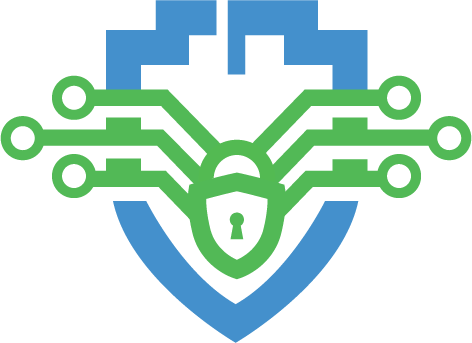Who are Hackers, Really and How Hacker Hacks?
Hackers aren’t all created equal. Here’s a breakdown of the different hats they wear:
- Black Hats: The malicious ones we often hear about. They hack for personal gain, stealing financial information, identities, or causing disruption. Imagine a digital burglar breaking into systems to steal valuables.
- White Hats: The ethical hackers, the good guys. They use their skills with permission to identify vulnerabilities in systems before black hats exploit them. Think of security consultants, patching holes before anyone can sneak through.
- Gray Hats: These operate in a blur. They might hack to expose a vulnerability but without the owner’s consent. Their intentions may be good (raising awareness), but their methods raise ethical concerns.
How Hackers Hack
Hackers have a cunning people. Here are some of their most used tools:
-
Social Engineering: This plays on human trust and emotions. Hackers craft phishing emails or calls that appear legitimate, tricking you into revealing personal information or clicking on malicious links.
-
Example: You receive an email that appears to be from your bank, urging you to update your account details due to “suspicious activity.” Clicking the link in the email takes you to a fake website designed to steal your login credentials.
-
Prevention Tips: Don’t click on suspicious links or attachments. Verify the sender’s email address and call the company directly if unsure. If something sounds too good to be true, it probably is.
-
-
Malware: This malicious software can be downloaded unknowingly. It can be hidden in attachments, downloaded during drive-by downloads (malware on websites), or even through seemingly harmless pop-up ads. Once installed, malware can steal data, install additional programs, or disrupt your entire system.
-
Example: You download a free game from an untrusted source. The game might be laced with malware that steals your passwords or monitors your keystrokes to capture sensitive information.
-
Prevention Tips: Only download software from trusted sources. Be cautious of free downloads, especially from unfamiliar websites. Use reliable antivirus and anti-malware software to detect and prevent malware infections.
-
-
Exploiting Software Vulnerabilities: Software isn’t perfect, and hackers are constantly searching for weaknesses. These vulnerabilities can be used to gain unauthorized access to a system.
-
Example: A hacker discovers a flaw in a popular web browser. They create an exploit (a piece of code) that takes advantage of this flaw, allowing them to inject malicious code into websites you visit. This malicious code could then steal your information from those sites.
-
Prevention Tips: Keep your software updated. Software updates often include security patches that fix vulnerabilities. Enable automatic updates whenever possible for your operating system, web browser, and other applications.
-
-
Password Cracking: Hackers might use brute-force attacks, trying millions of different password combinations until they guess yours. They can also steal password databases from compromised websites.
-
Example: You use the same password for multiple accounts (email, social media, bank). Hackers breach a website you use and steal the password database. They then try that password on other websites, potentially gaining access to your email, social media, or even bank accounts.
-
Prevention Tips: Create strong, unique passwords for each account. A strong password is at least 12 characters long and includes a combination of uppercase and lowercase letters, numbers, and symbols. Consider using a password manager to help you create and store strong passwords securely.
-
Beyond the Basics: Advanced Hacking Techniques
While the above methods are common, hackers have a more sophisticated arsenal at their disposal. Here’s a glimpse into some advanced techniques:
-
Zero-Day Attacks: These exploit vulnerabilities in software before the software vendor even knows about them. These are particularly dangerous because there’s no patch available to fix the vulnerability.
-
Man-in-the-Middle Attacks: Hackers position themselves between you and the website you’re trying to access. They can then eavesdrop on your communication and steal your data. Public Wi-Fi networks are a common target for these attacks.
-
Watering Hole Attacks: Hackers compromise websites that their targets are likely to visit. Once a target visits the compromised website, they can be infected with malware.
The Cost of a Hack: Why Cybersecurity Matters
Cybercrime is a booming business, costing trillions of dollars globally each year. But the impact goes far beyond financial losses. Here’s a breakdown of the far-reaching consequences of a successful hack:
-
Financial Loss: This is the most immediate and quantifiable cost. Businesses can lose revenue due to downtime, stolen data, and the cost of recovery. Individuals can face financial ruin from stolen identities or fraudulent charges.
- Example: A major retailer experiences a data breach where millions of customer credit card details are stolen. The company faces lawsuits, reputational damage, and significant costs associated with notifying customers, reissuing cards, and bolstering their security.
-
Reputational Damage: A successful hack can shatter a company’s reputation. Customers lose trust when their personal information is compromised. Rebuilding trust can be a long and arduous process.
- Example: A social media platform suffers a data breach where user profiles and private messages are leaked online. The platform’s reputation for user privacy takes a major hit, leading to a decline in user engagement and potential loss of advertising revenue.
-
Disruption of Operations: A cyberattack can bring a business to a standstill. Critical systems can be disabled, and data can be rendered inaccessible. This can lead to lost productivity, missed deadlines, and frustrated customers.
- Example: A hospital network is infected with ransomware, a type of malware that encrypts files, making them inaccessible. Doctors and nurses are unable to access patient records, surgeries are delayed, and the hospital is forced to pay a ransom to regain access to its data.
-
Erosion of Privacy: In today’s digital age, our personal information is a valuable commodity. Hackers can exploit stolen data for identity theft, financial fraud, or even targeted attacks.
- Example: Hackers gain access to a database containing the social security numbers and addresses of millions of citizens. This information can be used to commit large-scale identity theft, causing financial hardship and emotional distress to the victims.
The Human Cost of Cybercrime
Beyond the financial and operational impacts, cybercrime has a human cost. Here are some ways it can affect individuals:
- Emotional Distress: Victims of cybercrime can experience stress, anxiety, and even depression. Dealing with the aftermath of a hack, such as identity theft or financial loss, can be emotionally draining.
- Loss of Control: When personal information is compromised, it can feel like a loss of control. Hackers can exploit this stolen information to manipulate or harass victims.
- Damage to Relationships: Cybercrime can damage relationships between individuals and businesses. When trust is broken, it can be difficult to rebuild.
Why Cybersecurity Matters
The ever-increasing threat of cybercrime underscores the importance of cybersecurity. Here’s why taking steps to protect yourself and your data is crucial:
- Protecting Your Livelihood: For businesses, cybersecurity is essential for safeguarding sensitive information and ensuring operational continuity. A successful hack can cripple a business, leading to financial losses and even closure.
- Safeguarding Your Identity: Individuals have a responsibility to protect their personal information. Strong cybersecurity practices can help prevent identity theft and financial fraud.
- Maintaining Peace of Mind: By taking proactive measures to secure your data, you can enjoy peace of mind knowing you’re taking steps to minimize the risk of falling victim to a cyberattack.
Building a Culture of Cybersecurity
Cybersecurity is a shared responsibility. Here’s what individuals and organizations can do to create a safer digital environment:
-
Individuals:
- Practice good password hygiene (strong, unique passwords and two-factor authentication).
- Be cautious of suspicious emails and links.
- Keep software updated.
- Use antivirus and anti-malware software.
- Be mindful of what information you share online.
-
Organizations:
- Implement robust security measures, including firewalls, intrusion detection systems, and data encryption.
- Regularly train employees on cybersecurity best practices.
- Have a data breach response plan in place.
- Promote a culture of security awareness within the organization.
FAQ For How Hackers Hack: Tips and tricks used by Hacker
General Hacking
-
Q: What’s the difference between a hacker and an ethical hacker?
-
A: Hackers can have malicious intent (black hats) or work ethically to identify vulnerabilities (white hats). A gray area exists where hackers might expose weaknesses without permission.
-
Q: Why do hackers target individuals?
-
A: Hackers target individuals to steal personal information (identity theft, fraud) or for targeted scams and harassment.
-
Q: Is hacking ever good?
-
A: Ethical hacking benefits cybersecurity. White hats find vulnerabilities, allowing organizations to fix them before malicious hackers exploit them.
Protecting Yourself
-
Q: How can I tell if my computer is hacked?
-
A: Unusual slowness, unexpected pop-ups, unknown programs, or changes to homepage/browser settings might indicate a compromised computer.
-
Q: How do I create a strong password?
-
A: Make passwords at least 12 characters long with a mix of upper and lowercase letters, numbers, and symbols. Avoid personal information or dictionary words.
-
Q: What is two-factor authentication (2FA) and why is it important?
-
A: 2FA adds an extra security layer by requiring a second verification code (besides your password) when logging in. This makes it harder for hackers to gain access, even if they steal your password.
-
Q: Is public Wi-Fi safe?
-
A: Public Wi-Fi networks can be risky. Hackers might eavesdrop on your communication and steal data. Avoid using public Wi-Fi for sensitive activities like online banking.
Understanding Specific Attacks
-
Q: What is phishing, and how can I avoid it?
-
A: Phishing emails or calls trick you into revealing personal information or clicking on malicious links. Be cautious of suspicious messages and don’t click on untrusted links or attachments.
-
Q: What is malware, and how can I protect myself?
-
A: Malware is malicious software downloaded unknowingly. It can steal data, install programs, or disrupt your system. Use reliable antivirus and anti-malware software to detect and prevent malware infections.
-
Q: What are software vulnerabilities, and how can I stay protected?
-
A: Software vulnerabilities are weaknesses in programs that hackers can exploit. Keep your software updated with the latest security patches to fix vulnerabilities and minimize the risk of attack.
Additional Security Measures
-
Q: Should I use a password manager?
-
A: Password managers help create and store strong, unique passwords for all your accounts, significantly improving your overall online security.
-
Q: What if I suspect my computer is hacked?
-
A: Disconnect from the internet, run an antivirus scan, change your passwords immediately, and consider seeking help from a computer security professional.
-
Q: How can I stay informed about hacking threats?
-
A: Follow reputable cybersecurity blogs and news sources to stay updated on the latest hacking threats and security best practices.